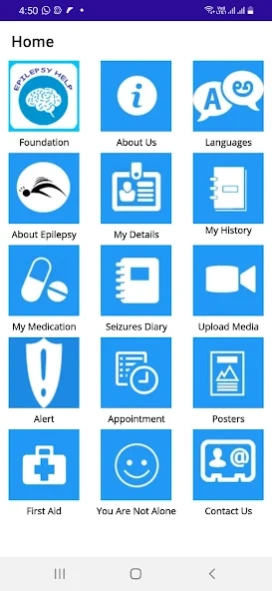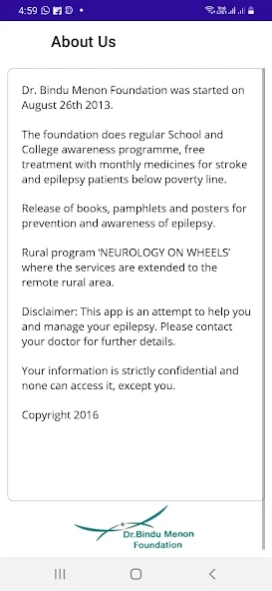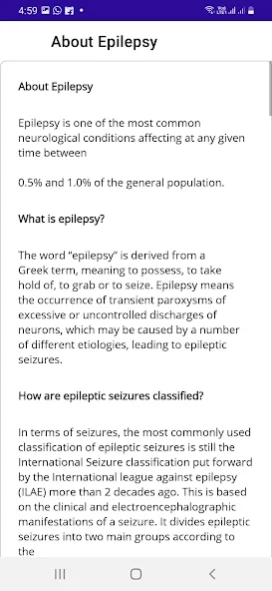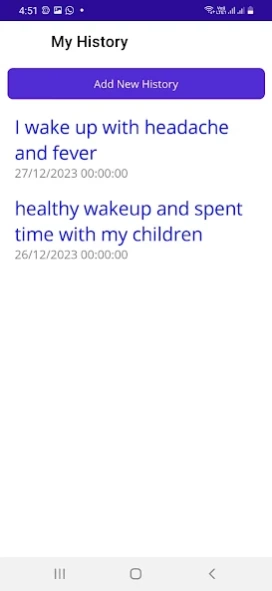Epilepsy Help 34
Free Version
Publisher Description
Epilepsy Help - Record seizures, manage pills, upload media, Patient safety call and sms alert
This comprehensive Epilepsy App empowers individuals with epilepsy to efficiently record and manage their seizure history, seamlessly incorporate medications, and receive timely pill reminders. The app features a dedicated seizures diary, facilitating meticulous documentation of seizure occurrences and associated contextual details.
Users can enhance their medical discussions by effortlessly uploading relevant media, including scan images, EEG reports, and seizure time videos, fostering effective communication with healthcare professionals during visits.
Furthermore, the app introduces a proactive doctor appointment reminder, ensuring users are promptly alerted three hours before scheduled appointments. It not only prioritizes health management but also serves as an educational platform by providing access to valuable awareness posters and informative first aid videos.
Recognizing the diverse linguistic preferences of users, the app supports multilingual functionality, making it accessible in Telugu, English, and Hindi. This multifaceted tool aims to streamline the epilepsy management journey, providing holistic support and enhancing user engagement with personalized and informative features.
When a seizure occurs, if conscious enough, clicking the mobile alert button in the app initiates a call to the dearest person from our emergency contact list. Simultaneously, the app sends an SMS to the same number, including geo-coordinates, enabling a swift response to the emergency situation for both the affected person and the designated contact.
About Epilepsy Help
Epilepsy Help is a free app for Android published in the Health & Nutrition list of apps, part of Home & Hobby.
The company that develops Epilepsy Help is Dr Bindu Menon Foundations. The latest version released by its developer is 34.
To install Epilepsy Help on your Android device, just click the green Continue To App button above to start the installation process. The app is listed on our website since 2024-01-08 and was downloaded 5 times. We have already checked if the download link is safe, however for your own protection we recommend that you scan the downloaded app with your antivirus. Your antivirus may detect the Epilepsy Help as malware as malware if the download link to com.bindumenon.epilepsyhelp is broken.
How to install Epilepsy Help on your Android device:
- Click on the Continue To App button on our website. This will redirect you to Google Play.
- Once the Epilepsy Help is shown in the Google Play listing of your Android device, you can start its download and installation. Tap on the Install button located below the search bar and to the right of the app icon.
- A pop-up window with the permissions required by Epilepsy Help will be shown. Click on Accept to continue the process.
- Epilepsy Help will be downloaded onto your device, displaying a progress. Once the download completes, the installation will start and you'll get a notification after the installation is finished.